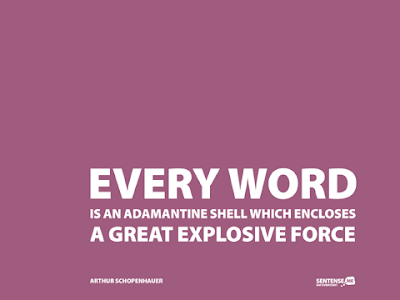Box
This device was produced by Google themselves for release in late 2010, and it has no branding on it at all, from Google or anyone else. About 60,000 were made and were sent to users around the world who signed up to Google’s Chrome OS pilot programme. They arrived in boxes with clever blueprint-like artwork on them with a mouse test pilot. Sadly I got second hand in a plain cardboard box.
Externals
There are no fancy colours anywhere on the device either, it is simply a matte black colour on all sides, which I like. It feels very much like a smaller, slimmer Black MacBook from the now-discontinued 2006 range with a slightly smaller screen, footprint, and thinner body.
Specs
It has a 1.66GHz Intel Atom processor and 2GB of RAM giving it netbook specs that would wow nobody. It also has a 16GB ssd for storage, which again, is far less than anyone would normally expect to see in a machine this size. This computer relies on Chrome OS to be thin and light and to require as few resources as possible from the machine to run well. The lack of storage is a clear indicator that Google expected users to be running as much as possible over an internet connection, and storing as little as possible in the machine itself. It has a single USB 2.0 port, a full-size SD Card slot, a headphone jack and a VGA port by way of connectivity and doesn’t have a CD/DVD drive. It does not even have an ethernet port, suggesting that internet connections should be made over the air. However it does come with a sim card slot for 3G access, something few laptops come equipped with, even today. As a pilot device, the Cr-48 gives very bold indication of the direction Google expected the Chromebooks to take.
Usage
When you open the laptop it automatically boots. This is a nice touch that I didn’t expect when I opened it for the first time. I had always wondered why laptops often turn back on when asleep or in hibernate mode when the lid is opened, but not from an off state. I like Google’s attempt here to save the user a bit more time before they have a computer ready to go.
The keyboard layout is almost exactly the same as the black MacBook with several exceptions. The directional arrow keys are different sizes, as are the shift, ctrl and alt keys, finally the function keys are completely different. Rather than having the F1-F12 keys, Google has different functions on those keys alone, including forward, back, refresh, brightness and volume up and down. I prefer this, as I found that having to hold the Fn button down to access brightness or volume was overly complicated, especially after having Macintosh computers which had those functions on the keys without having to use modifier keys like Fn.
The trackpad is a button-less yet clickable pad like those on Apple’s MacBook range. It allows the user to use a single finger click for the traditional left-click and a two finger click for the right-click. It also allows for two-finger scrolling like many laptops today. I find I prefer to use it with tapping rather than clicking, something that has hung around from my white MacBook days, and it works just fine for that, However I do find there are problems when scrolling with the page scrolling right down to the bottom of the page or back to the top with very little motion on my part. However, I do find that on the whole the trackpad is a decent approximation of a MacBook’s trackpad, but is unlikely to ever eclipse it as what I think of as the best trackpad on a laptop today.
I think it is one of the most beautifully understated laptops ever, and would definitely put it on par with the MacBook Air in my top two most beautiful laptop designs ever and it is something to behold with its blank, matte black sides. The Alienware M11X I have also has a similar colouring, but is much thicker, heavier, and has a completely different keyboard layout. So far I am a big fan of this machine.
First two images from: http://www.mydigitallife.info/google-cr-48-notebook-with-chrome-operating-system/
Third:
http://news.cnet.com/8301-31021_3-20025349-260.html